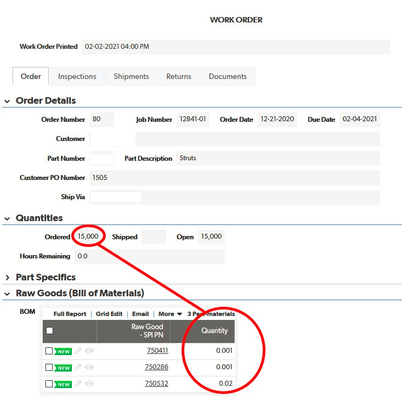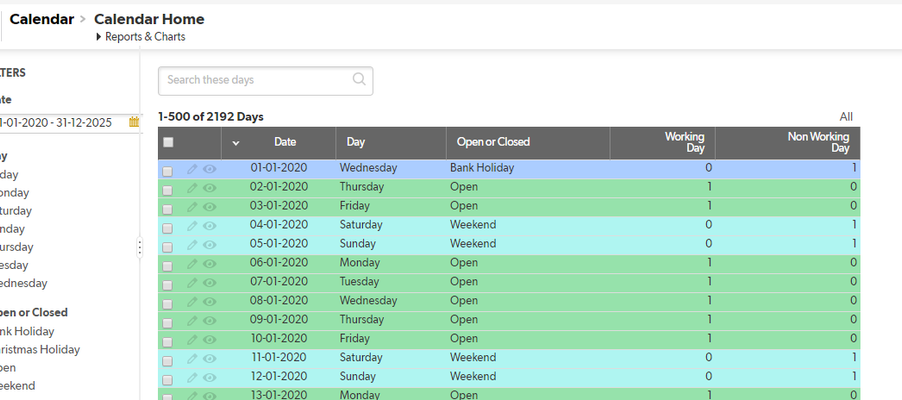Cross-Table Report Formulas
I am using QB in our manufacturing facility and am trying to get an order-by-order bill of materials. Specifically, I have a table for "Raw Goods" (the raw materials we make into parts), "Parts" (the things we sell), "Assigned Goods" (an intermediate table creating a many-to-many relationship between Raw Goods and Parts), and an "Orders" table (where individual orders for parts are entered). Each part record has a bill of materials that specifics how many pounds of of each raw good is needed to make one part. When I enter an order in the Orders table and enter the quantity of parts ordered, I need the Order record to multiply the quantity of each raw good by the number of parts ordered. I can figure out how to the get the original bill of materials to show up on the Order record (by looking up the embedded bill of materials report from the related Part record), but how do I then multiply the quantity of parts ordered in the Order record by the individual raw good quantities? In the example below, I would need a column multiplying each value by 15,000. Any suggestions are much appreciated! ------------------------------ Kiel Berry ------------------------------1KViews0likes2CommentsHow to use formula or summary field to get latest record data?
I have a table sales and a child table of products. I am trying to find the latest related child (products) field "price". I can create a summary field on the parent to get the latest date but it will not get me the "price" field. How do I use the formula field to get the latest date record and return the "price" value of that record? Thanks!354Views0likes9CommentsChanging the primary key field in a table that already has relationships
When I created my QuickBase application, I didn't have the full set of data (no primary keys). So I imported the data into QuickBase, allowing it to create it's own Primary Key. There are now 2 tables with relationships linked to those temporary Primary Keys. Today, I got the full set of data, including their internal primary keys (just a sequential number). So what I'd like to do is update the temporary key with with company's key. I tried using Quickbase's internal tool, but if I import the company's key and set that as the key in the Field section, it won't automatically set primary keys for new records. I tried overwriting the temporary keys values, but Quickbase makes them un-editable. I tried importing in new values for the temporary keys, but I get an error saying, "Cannot find all key numbers" or "Can't update two columns at the same time". There must be a way to do this? Or do I literally need to make a new table without data and re-create all my relationships manually? But even if I do that, will Quickbase automatically increment the assigned internal primary key, or will I have to update it? Thanks!262Views1like5CommentsDisplay field of most recent child record?
Parent table: Computers I want a field in this table to reflect the most recent "status" that was entered for each child record in a Statuses table. I'm sorry -- I'm sure this has been answered somewhere, but I've tried about five different searches to see where the answer for this question would be. Thank you!233Views0likes26CommentsUsing Not IsNull
I am currently using the formula in my quickbase app. It shows this in a numeric version If(not IsNull([Rate Override]), [Rate Override],[Rate Snapchat]) In my question, I was wondering if there is a way to do this with text where it would useStatus 1 (Multiple Choice)Status 2 (Other a Text line)Status (Will choose from one or the other depending on the blank field) I was also wondering if I could get a list of things in other that people write so I can determine if it is valuable enough to add int other regular multiple choice options200Views0likes4CommentsCalculate total working days between dates (including Bank holidays)
Hi I am aiming to calculate the total amount of working days between two dates whilst also considering Weekends, Bank holidays and Christmas Holiday etc. I have created a calendar for the next 5 years which puts a 1 next to the days that are actual working days. Within this table the desired result is achieved by simply filtering the start and end date and it totals up the working days, however I need this result to appear as a result of a start and end date on another table. Any help appreciated. After I have achieved this I will also need to calculate the end date based on a start date and adding a number of working days, which again needs to consider Weekends, Bank holidays and Christmas Holiday etc. Thank you in anticiption. ------------------------------ Stu ------------------------------199Views0likes9CommentsReport Using Multiple Tables
Hi Everyone, Is there a way to create a chart, that pulls in data from multiple table? I'm trying to create a Pie chart showing a count of On Time / Late proposals. This information is stored on four different tables. Any help would be appreciated. ------------------------------ Terri Wells ------------------------------182Views0likes5Comments