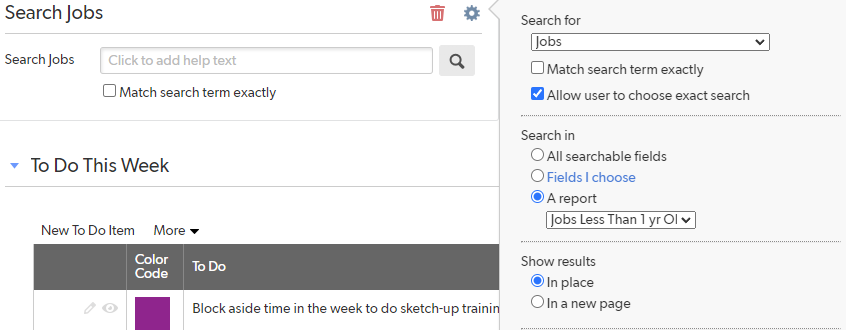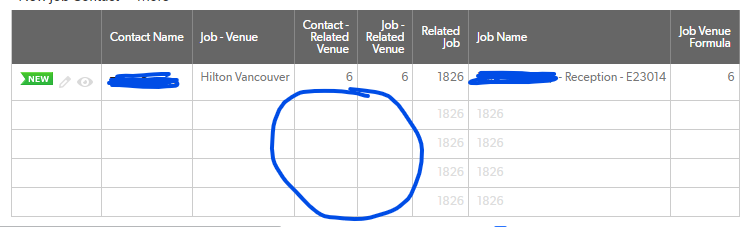class='Vibrant Success' in a different colour to green!
HI, I'm using the 'Vibrant Success' button in my text formula fields (as per the Magic Buttons Sample App), and absolutely love them. However, I'd really like to use a different colour in some instances for contrast. For example, the dark blue with white text 'submit a question' button on this forum would go down a treat! Can this be done without resorting to image onload techniques? David ---- Example of the kind of formula text field I'm talking about from the 'Magic Buttons' app. If([Checkbox] = false, "<a class='Vibrant Success' href='" & Dbid() & "?a=API_EditRecord&rid=" & [Record ID#] & "&apptoken=d9eascudwjxs2sesxkjccwgtq9r&_fid_101=1&rdr=" & URLEncode(URLRoot() & "db/" & Dbid() & "?a=dr&rid=" & [Record ID#]) & "'>4B. Check a checkbox then display record</a>", "<a class='Vibrant Success' href='" & Dbid() & "?a=API_EditRecord&rid=" & [Record ID#] & "&apptoken=d9eascudwjxs2sesxkjccwgtq9r&_fid_101=0&rdr=" & URLEncode(URLRoot() & "db/" & Dbid() & "?a=dr&rid=" & [Record ID#]) & "'>4B. Uncheck a checkbox then display record</a>" ) PS Anyone not sure what I'm talking about here - search in the App Exchange for 'Magic Buttons'339Views0likes10CommentsIs there a way to search multiple records and open multiple records with one button/click?
Hi there, I am wondering is there a way to search multiple records and open multiple records windows with one button/click? Thank you. I am asking this because a colleague needs to update some fields of multiple records, could be dozens or hundreds. Those records could be randomly picked, hard to cover all of them by creating a report by single or multiple field properties. 1. He wants a search box can paste all the record names one time and get a list of these records. 2. Even there was a report for him and he knew how to use Grid Edit, he still wants to open all records windows at one click. Is it something possible? without advanced API and developer function. Ning ------------------------------ Ning W ------------------------------234Views0likes12CommentsWildCard Search in Tables
Is it possible to do a wild search in regular table view? Let's say I want to search for pras* + eggs or egg + olive Prashant is my name Prashant eats eggs with butter Prashant goes for rock climbing Prashant makes eggs with olive oil ------------------------------ Prashant Maheshwari ------------------------------169Views0likes6CommentsHome Page Search Bug
Hi everyone, I'm having a bizarre issue with the home page search function, and I'm not finding any other reference to anything similar on the community. Apologies if I missed another discussion already posted about this. I have a search bar on a home page that is supposed to search and display results based on a certain report. For my admin role, this works perfectly. But for every other user, it defaults to the reporting defaults for the table and searches every single record regardless of the filters applied to the report. Has anybody else experienced this? I did also have a user test it for me on their account to verify that it isn't some strange thing that happens when I "test as user." #Apphomepages #Search #Userandgroupmanagement ------------------------------ Elena Larrabee ------------------------------Solved123Views0likes4CommentsFilter parent records within child record grid edit based on other parent selection
Hi all, I've implemented solutions similar to this in the past (filtering child records based on grid edit overrides & forms, etc), but I'm really struggling to figure this one out. Here's the scenario: I've got a table "jobs", which is a child table of "venues". On the Jobs form, I need users to be able to select an on-site contact from a list filtered based on their selection of a grandparent "venue" record. Currently, I've got a table "contacts" which is a child of "venues". I've created an intermediary relationship table "on-site contacts" which is a child of both "jobs" and of "contacts" to connect the two. I've tried adding a grid-edit child record report of "on-site contacts" to the jobs form, and attempted to filter it so that it only shows records in which "contact-related venue" is equal to "job-related venue", but with the grid edit report, job-related venue does not populate until the form is saved and the child record is officially created. Does anyone have a solution to accomplish something similar? I suppose I could flip the relationship and try and make on-site contact a parent of jobs, but I'd like for users to be able to add multiple contacts as needed. Thank you! #Gridedit #Search #filters #Many-to-Many ------------------------------ Elena Larrabee ------------------------------121Views0likes5CommentsAutofilling fields when adding a Child Record after generating a Temporary Report
Hi, I'm back at this Quickbase still in the hopes of convincing my organization we should go with this. Now I have a minor annoyance that seems like it should really be fixable but I'm not sure. I really want my users to view the Location table and from the appropriate record, click View Clients, then search for a Client, and if not present, add that Client (duplicates may cause many problems!). When the user clicks "View Clients..." this produces a temporary report, where the "Related Location is #" On that page, if the client doesn't exist, the user will click the "+New Client" This is where the minor annoyance comes in. In the new record form for adding the client, the user now has to specify the parent record from Location even though they just left a page where the location was specified. Is there a way to automatically fill that field based on the fact the user just left a page where the related parent record was already specified? Also, for many users, there is only going to be one choice for Location anyway, which makes it also a minor annoyance to not have the field automatically populate with the only choice available. Any methods to reduce this annoyance? Thanks Dave ------------------------------ David Halter ------------------------------72Views0likes1CommentAdd a search box to a table's top bar
So we are constantly going back and forth to the table icons to search... we use QBase as a CRM, so for example, we are looking at a customer's record, and if we need to look up another customer, we hit the "Customers" button at the top table bar, then search. I'd like to have that search function on the top, on the line where we have the "new customer" green button, etc. This would save us a lot of clicking around. Any idea if this is possible? I couldn't find any way to edit that bar.62Views1like18CommentsSearch Bar help
Hello all! I have a report that I want used in a search bar on my dashboard. For this case, it is a list of resources and one of the columns is tags/key words. I want this field to be searched for in the search, so that it will pull up records with that tag. However, I don't want to the tag field to be shown in the report that comes up after the search. Any ideas? ------------------------------ Annalise Sansouci ------------------------------60Views0likes4CommentsSearch specifications
I have a table with people's names in it. One (maybe more down the road) person has punctuation in their name (French: L'Name). When I search their name QB returns nothing. When I put any punctuation into the search bar nothing shows up... Is there some trick I can use to work around this? Hoping there's some search functionality that I can use to search names like this. Thanks! ------------------------------ Edwin Reik ------------------------------55Views0likes1Comment