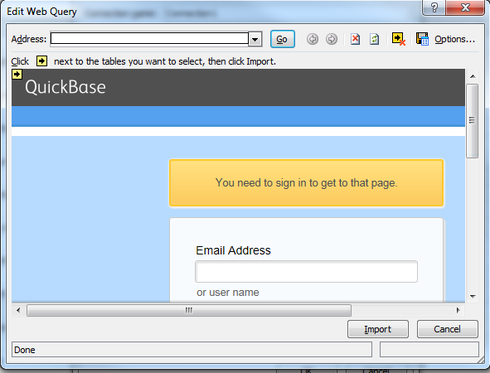How to calculate run time from hour meter reading
I own a small utility company and have several operators check in plants. They record the day's meter readings (cumulative hour meters and water meters) in QuickBase. I need to calculate run time based on the previous reading compared to the current reading. I have dozens of facilities, hundreds of meters to read and thousands of reads. Tables: Facilities, Equipment, Reads. The readings are taken on random dates (no defined interval). I have the read table related to itself so that the previous read can be "selected". This has been working but I would like to be able to import a list of reads but I don't know how to populate the record ID required for finding the "previous" read. I think I'm looking for a way to dynamically/logically calculate the key field.399Views1like6CommentsHow to Adjust Column Width in Dashboard Reports?
Cannot seem to find a way to change the WIDTH of columns in my dashboard report that lists open projects. Would like to resize them; tried dragging the borders (e.g. Excel), looking at column properties, field properties, report settings, "customize this page," Help, etc. I must just be missing it somewhere!351Views1like7CommentsSuggestion to work around when ""Report too large. Maximum number of bytes in report exceeded"" error?
I want to queried all data from a table/report to save it into a local database. I've tried to export it into CSV format, however, got the problem as attached image. Please suggest ways to overcome it with: no filter applied one extracted data file only (like a svn dump file) I've read QB HTTP API and wonder if it can help to over come the "too large" issue?313Views0likes9CommentsPossible to download a report as a csv (or xls) with a button push?
I have a button that allows a user to open a report, and then if they want save as spreadsheet. Is there any way the button can download the report as a spreadsheet automatically? ie, skip the go the the report stage? Essentially, I want my users to be able to download a template, but this template isnt static. It may change periodically based on data in the system, so I can't simply upload a template file. Also, I want the user to get the template on demand, so I can't set it up as a subscription. Ideas? ------------------------------ Mike Tamoush ------------------------------301Views1like4CommentsAutomatic download of QuickBase data to Excel spreadsheet
I'm using a data connection ("From the web") in Excel to automatically download the data that I need from QuickBase. The only issue I'm facing now is that from time to time my data connection seems to "forget" my QuickBase credentials and the data download fails, until I go into Connection Properties and click on "Edit Query". When I do this, Excel attempts to open the QuickBase report in a browser window within the Edit Query dialog box and asks me to enter my QuickBase credentials. Once I re-enter my credentials, the data download executes successfully. I've attached a screenshot of the Edit Query dialog box. I don't want to have to do this every time. Is there a way to store the credentials within the connection string? Thanks in advance. Juan300Views2likes12CommentsAutomatic export from QuickBase into Excel
Hello! There are a few parts to this project I'm trying to complete. First, I have specific filtered table reports I've created in QuickBase in multiple different tables. I'd like to automatically export the filtered reports into specific Excel sheets in a workbook. For example, I have a table called "Clients" where I've created the report, "Active Clients". I also have an Excel Workbook called "Fact Sheets" with multiple different tabs (sheets). One of the worksheets is called "Clients". I want to export my Active Clients report into the Clients worksheet. Is this possible? I've been trying to read up on the API guide (https://www.quickbase.com/api-guide/index.html) but it doesn't sound exactly like what I'm looking for.299Views0likes13CommentsExporting QR Codes in bulk for label making and inventory
Hello All, I use quickbase to keep track of industrial equipment as well as inspect and keep records of said equipment. Each piece of equipment has QR code linked to it directly in quickbase. I am trying to export both the data and the images so II can print them out with a Brady labeler. My issue right now is the only file format offered is CSV which does support images. I am curious if anyone else has run into this issue and has a solution. ------------------------------ Phil Heron ------------------------------228Views0likes8CommentsDisplay URL link to a record
I am sending a survey to a group of employees. Each employee is to complete their own specific survey. I'd like to be able to send them the link to their survey using Word Mail Merge to Outlook. Once I create a record, I need to be able to store the URL link to the survey record in a table. I'll grab the link data through an export and manipulate through mail merge. Is there a way I can get this programmatically vs. copying and pasting the link into my field each time. I realize I can't get a link until the record is saved. I am thinking that I could create a field that concatenates the record ID into the URL as the only thing that changes is the record ID from record to record - correct? And if this is the case, is there a way to have this created through a formula that populates when the record is saved?200Views0likes2CommentsImporting data -
I am trying to Import a large data set that would update existing records in my 'Leads' table. The problem is that some of the Record ID#'s that I am trying to import do not exist. It may be for instance that the record was previously deleted. So, because the record ID doesn't exist anymore, I get an error message: "Error: Some record IDs specified were not found in the table." And I have to manually search for the Record ID that doesn't exist, and remove it, before I'm able to upload. Aside from going through one-by-one and locating which record ID is not valid, is there a way to update my records and either 1) create new records for the ones that aren't already present, or skip those and do the rest? (screenshots attached) ------------------------------ Mathew Crist ------------------------------164Views0likes4Comments