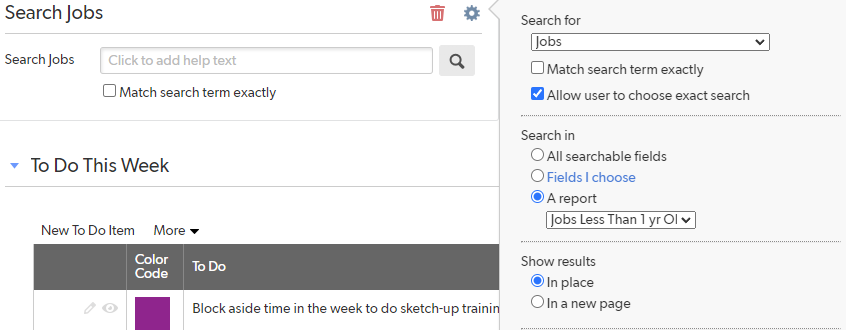How can make ""Denied"" user re-access the Quick Base app?
Currently, there are two users in my user list was denied status, that they couldn't access quick base app. I removed them from the app. and re - invited, still not working. I am the Administrator role, but can't do anything. Does anyone can help me?252Views1like3CommentsGranting one user multiple roles
I recently assigned a user (not an admin) to multiple roles in the same app. That user has a management role as well as a test - front office role. I want the user to be able to view patients based on one form I created for the management role, but I also want this user to view a beta version of a new form I created under their test - front office role within the same table. My question is, how does this user toggle back and forth from multiple roles? Are they asked to select a role when they log in or do I need to go through an additional step(s) in order for this to work? ------------------------------ AR ------------------------------238Views0likes5CommentsIs there a way to lock the column headers for displaying a table report?
My table is for display on a public page, and when scrolling, the column headers are not visible. I would like to lock them at the top of the report display, similar to freezing panes in a spreadsheet row, so that the column names remain visible.124Views0likes11CommentsHome Page Search Bug
Hi everyone, I'm having a bizarre issue with the home page search function, and I'm not finding any other reference to anything similar on the community. Apologies if I missed another discussion already posted about this. I have a search bar on a home page that is supposed to search and display results based on a certain report. For my admin role, this works perfectly. But for every other user, it defaults to the reporting defaults for the table and searches every single record regardless of the filters applied to the report. Has anybody else experienced this? I did also have a user test it for me on their account to verify that it isn't some strange thing that happens when I "test as user." #Apphomepages #Search #Userandgroupmanagement ------------------------------ Elena Larrabee ------------------------------Solved123Views0likes4Commentsunverified user unable to receive invite -alternative way to register without invite?
We have issues with two users listed as Unverified. We've attempted to send the invites several times but they are not sending. We checked by sending test messages that were received so we know that the emails in QB are valid but not sure why the invites are being received. I've submitted a ticket but no response back and it's critical these users have access ASAP since they are on the road. Is there another way to register them without the invite?121Views1like8CommentsHow do I edit the username for all of the users in my realm?
How do I edit the username for all of the users in my realm? When I access the user list from the Admin Console the First name, Last name and Username are greyed out. How do I get access to these fields? Is there a way to load from a text file?109Views1like4CommentsCoping with EntraID username change
We have our windows ad users synced to quickbase via Azure AD/Entra ID and it is working fine but have run into our first snag which I haven't found anything directly addressing. We had a user change her name and we have updated it in on prem AD which synced to Azure AD. Everything appears to be working normally for a week except for quickbase. She went through the sign in process in quickbase which pushed her to the identity provider sign in, the Azure sign in window comes up and she signs in successfully with her new email address and password. But then in quickbase she has no access to anything. Looking into user management it appears that Quickbase has generated a new user with her new email address, it still says "External authentication ID: <her new email>" so I assume that it's imported through provider management as usual however it did not transfer her paid quickbase seat or any of her app access or groups. My read on this is that quickbase is using the primary email as the unique identifier instead of the azure object ID (looks like xxxxxxx-xxxx-xx...) and so it just thinks she's a totally different person. Does anyone know of a workaround or best practices article for this if it happens in the future? We can manually recreate her permissions and move her license but it's kind of a hassle, and she'll lose any history tied to her old account which is now orphaned as she can't log into it using single sign on anymore.Solved99Views1like4CommentsHow do I make my formula-URL link to a specific record?
I have a table in which I am storing revision controlled documents, and a table which manages project steps. These documents help guide users through the stepped process with things like negotiation and contract language, and I need them to appear in the respective sections of the project form. The two table are not related, nor do i think they need to be in that only admins will have the ability to update these controlled documents. When I use a simple URL, I can only set a static location in the default value that points to a specific document, not necessarily it's revision, nor does it populate for existing records. What i would love to do is create a button that will direct to say the latest negotiation document (this is a field that will be static while the revision may change.) Any ideas?98Views0likes14Comments