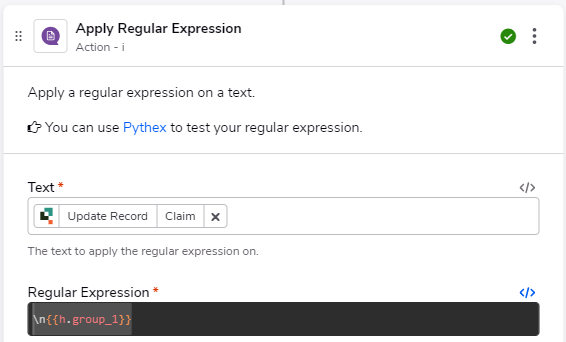Links Banner
Main Content
Recent Discussions
First Virtual Meetup tomorrow (6/18)!
Hello everyone! I hope you all enjoyed your weekend. We're looking forward to our first virtual meetup tomorrow (6/18) from 1-2PM EST. If you have yet to register and are able to attend, please register here! Here is a light agenda for the conversation: - Introduction to Women's Qrew leaders - Purpose Statement - Hear from Heather Karas about her experience using Quickbase - Call for presenters - Set meeting cadence We're looking forward to hearing from YOU tomorrow, so come prepared for an interactive session :) If anyone has any questions, please feel free to email me at tluccio@quickbase.com.Solved211Views2likes3CommentsQuestion Regarding Alex's Trained Model Example
Hi Caroline, I wanted to ask if by chance you or Alex could share which platform Alex was using to build out the QuickBase chat bot, that he show cased prior to the AI Builder. As I am interested in leveraging the same type of functionality to train a chat bot. ------------------------------ Carlos Meza ------------------------------Solved207Views0likes2Commentsinsert newline into API downloaded text
A Pipeline API successfully retrieves text into the QuickBase Rich text field. The sometimes-lengthy text does not have any CRLF so the text is all run together. The User will be editing the text so it would be helpful to pre-insert the new line for them as the text can be long. The new line needs to go before any single or multiple digits followed by a period & 1 space, ex. "1. " or "11. " or "215. ". There can be just a few to over 50 or more instances. A Regex seems to identify the places in the text but have yet to be able to prepend the "\n" or "<br>" in subsequent pipeline steps. 'Find All Matches to a RegEx' has been used to find the areas. In (1) pipeline the Rich Text field was being updated w/ the new line using the QuickBase Update step but each subsequent regex update wiped out the previous change. {% set claimTxt = d.group_0 | replace(d.group_0, '<br>'+d.group_0) %} {{ c.claim | replace(d.group_0, claimTxt)}} Would think that the 'Apply Regular Expressions" should work but have not been able to find examples on how to set that up (below is one example). Several other variations than the one shown above were used but did not get the new line to insert. replace([\d][0-9]{1,4}[.],\n$&) replaceAll([\d][0-9]{1,4}[.],\n$&) substitute([\d][0-9]{0,4}[.],\n$&) ------------------------------ Gabe Figueroa ------------------------------Solved193Views0likes2Comments